Introducing Windows 11
Bringing you closer to the people and things you love.


Introducing Windows 11
Bringing you closer to the people and things you love.


Bring balance to your desktop
Windows 11 is the one place for it all. With a fresh new feel and tools that make it easier to be efficient, it has what you need for whatever’s next.
New Ways to Connect
With Chat from Microsoft Teams you can reach anyone (for free) however you prefer (call, chat, text, video) right from your desktop1
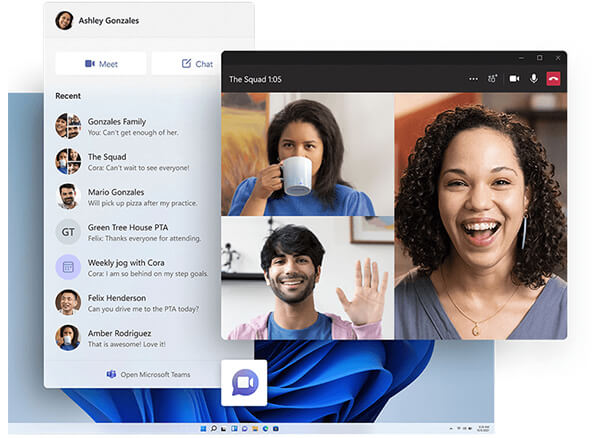
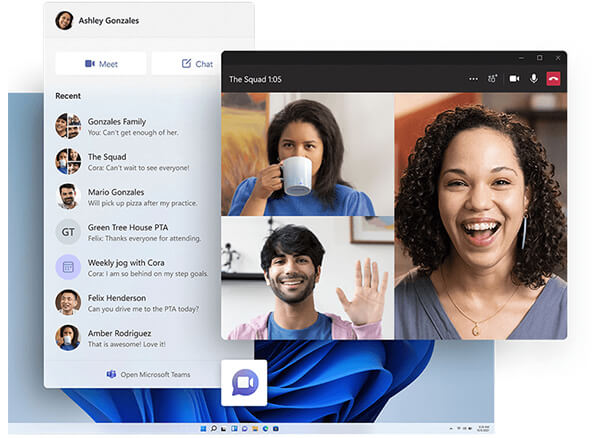
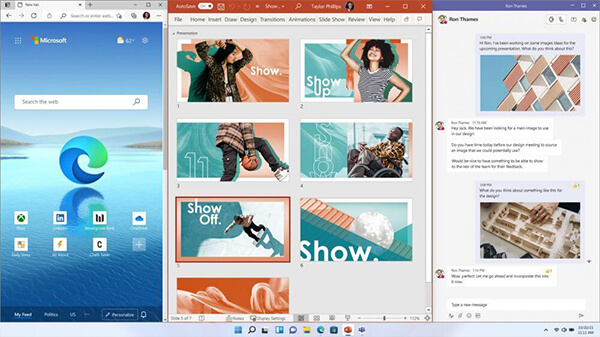
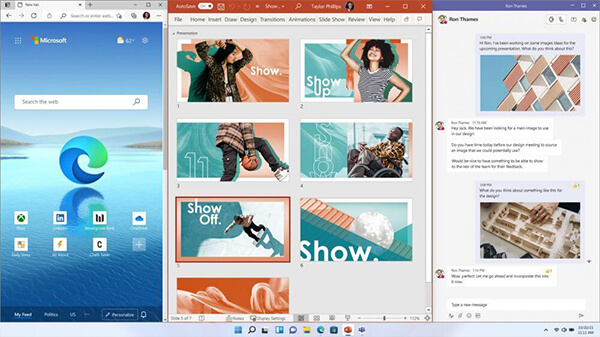
Refocus Your Workflow
PowerPoint, Microsoft Edge, Microsoft Teams - the apps* you need work seamlessly with new multi-tasking tools like Snap layouts, Desktops, and a new more intuitive redocking experience.


The latest in PC gaming performance
Windows 11 takes gaming to a whole new level with graphic capabilities that rival reality. Play with players on console. Play with the peripherals that you love. When it comes to playing your way, Windows 11 makes it happen.2 3
Work and play
The apps you need. The shows you love to watch. Find them fast in the new Microsoft Store.4
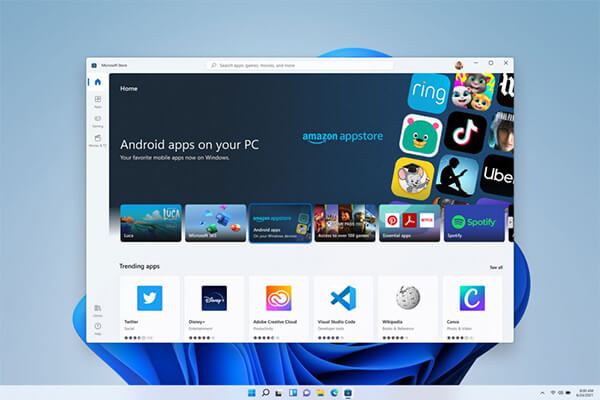
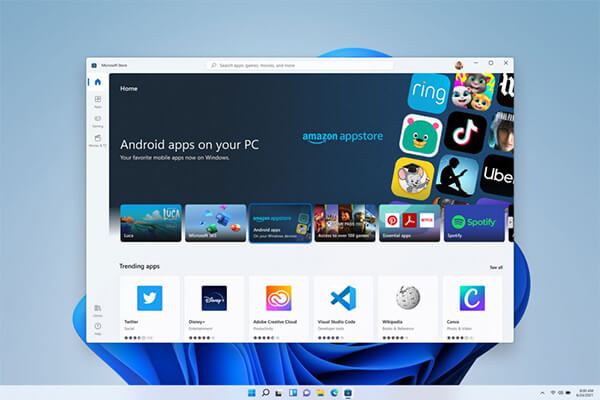
How to get Windows 11
PCs preloaded with Windows 11 are available now!
Recommended Systems
Frequently Asked Questions
* Some apps and games sold separately. Microsoft 365 subscription sold separately. Some layouts only available based on display resolution and scale settings.
1. Hardware such as mic and camera may be required. Internet access required, service fees may apply
2. Internet access required. Service fees may apply.
3. Some apps and games sold separately.
4. Some apps shown coming later. Certain apps only available through Microsoft Store app in Windows 11.