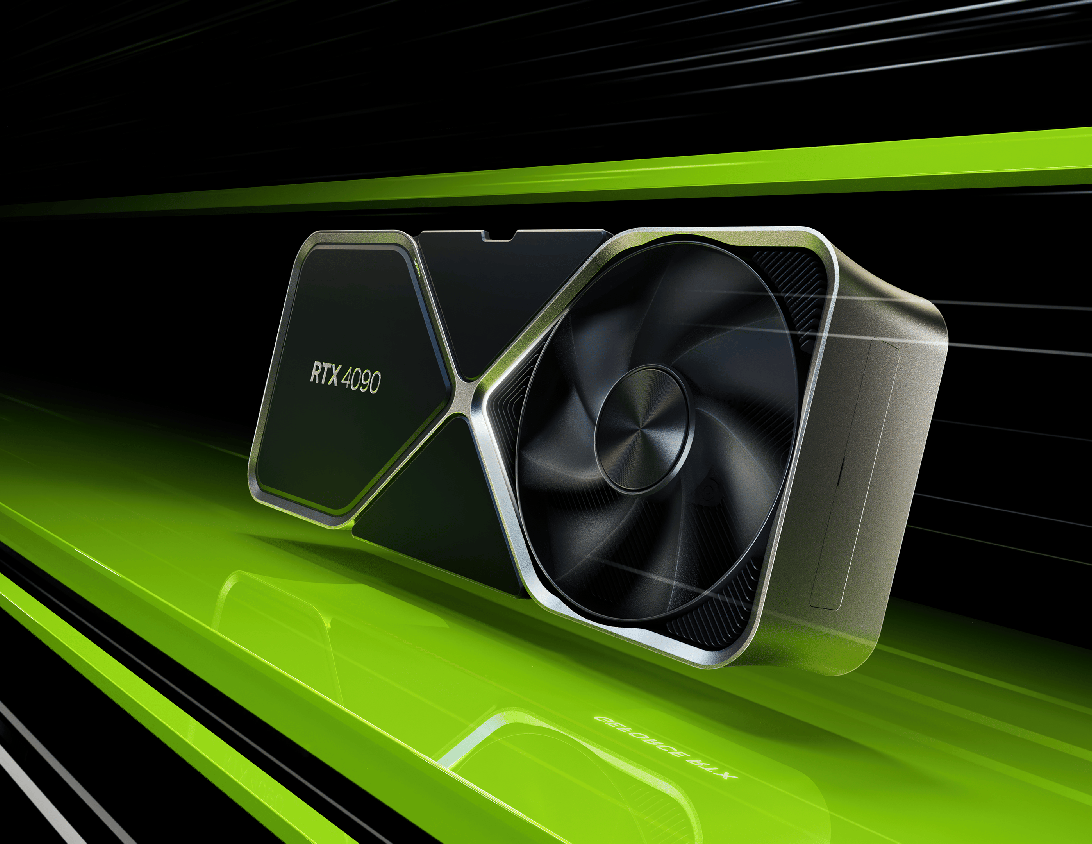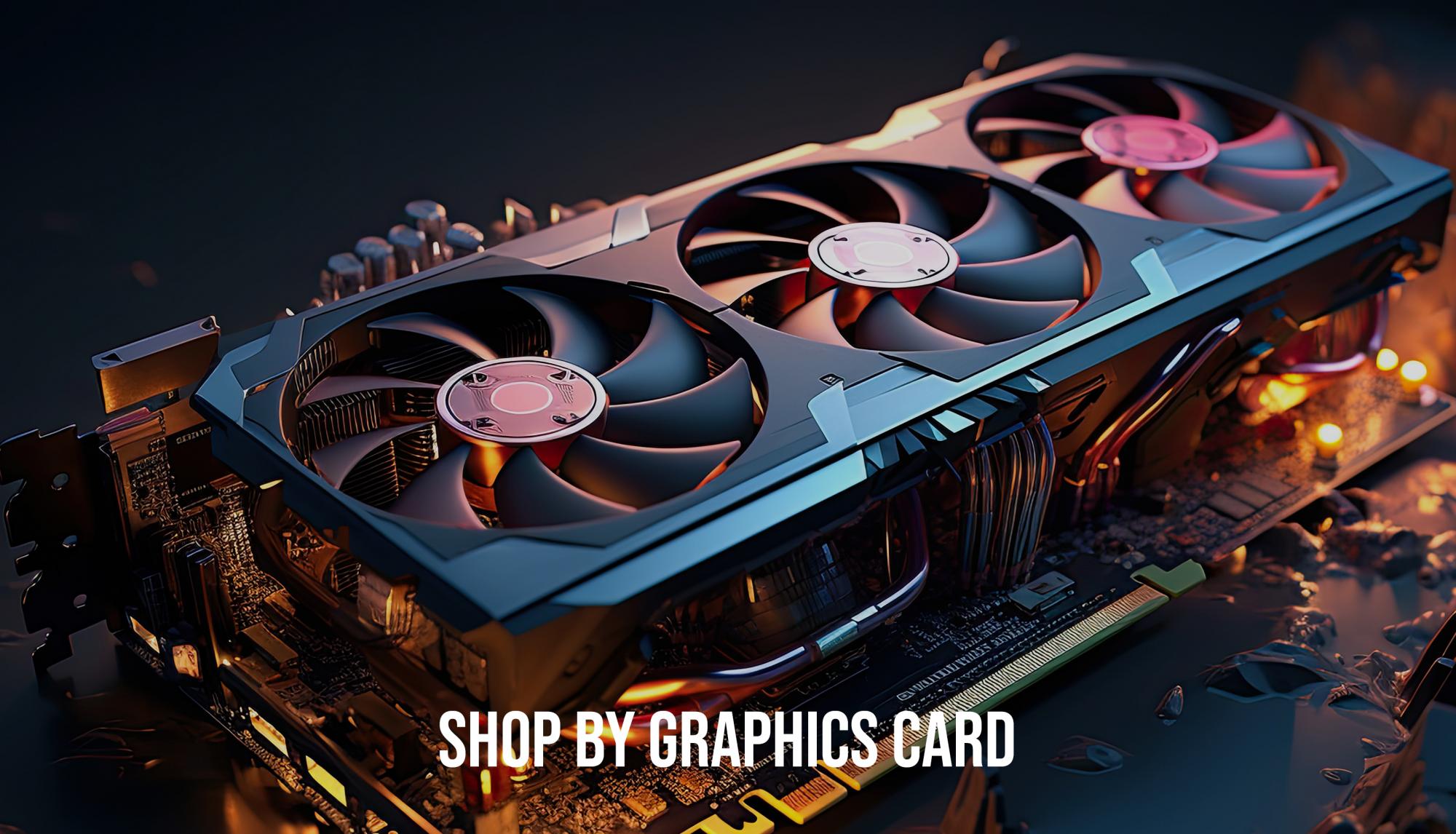
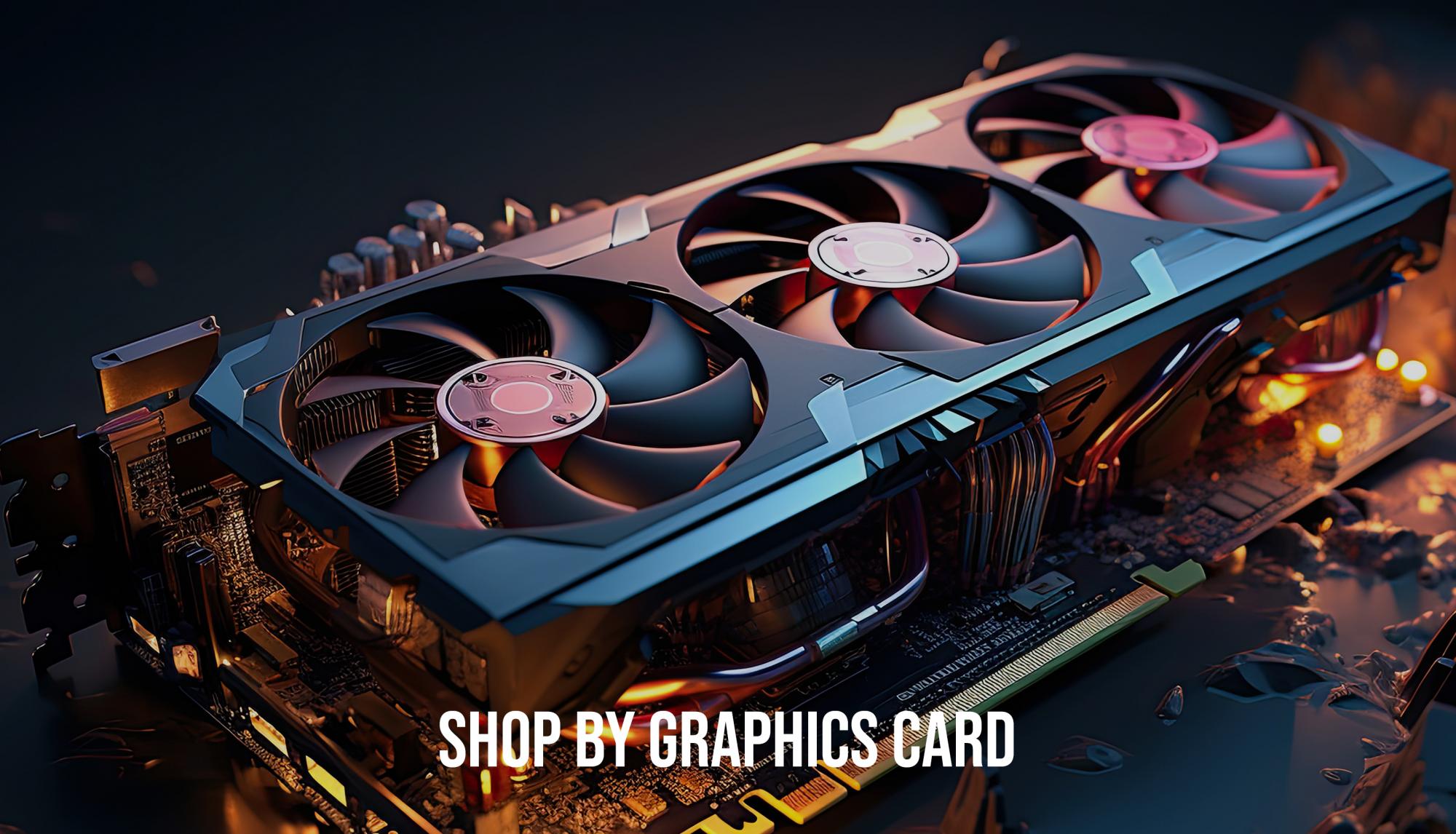
Graphics Cards
Choosing the right graphics card for your PC is essential for a smooth gaming experience. Making sure you have the right GPU and CPU combination will help avoid freezing or system crashes while gaming.
When choosing your graphics card, first consider what it will be used for, then decide how much you want to spend. Make sure you are also budgeting for other components to meet your needs. Whilst a high-quality graphics card may seem important, it is more important that you balance the quality of all the components in your system to avoid bottlenecking.


NVIDIA GeForce RTX 30 Series
High-quality graphics cards for those who don't need the power of RTX 40 Series.


AMD Radeon RX 6000 Series
Great value graphics cards for casual gamers.


AMD Radeon RX 7000 Series
High-performance graphics cards for gamers, creators and streamers.
The Graphics Cards Hierarchy
Both NVIDIA and AMD are constantly bringing new cards to the market, which can make it difficult to keep up with the hierarchy of their cards.
Take a look at the table below for a ranking of their current graphics cards in terms of performance.
Budget
| GTX 1650 | RX 6400 |
| RTX 3050 | RX 6500 XT |
Mid Range
| RTX 3060 | RX 6600 |
| RTX 3060 Ti | RX 6600 XT |
| RTX 3070 | RX 6650 XT |
| RTX 3070 Ti | RX 7600 |
| RTX 4060 | RX 6700 XT |
| RTX 4060 Ti | RX 6750 XT |
| RX 7700 XT |
High End
| RTX 3080 | RX 6800 |
| RTX 4070 | RX 6800 XT |
| RTX 4070 Ti | RX 7800XT |
| RX 6900 XT | |
| RX 6950 XT |
Ultra High End
| RTX 4080 | RX 7900 XT |
| RTX 4090 | RX 7900 XTX |
Do I need a graphics card?
One of the first things to consider when buying a system is whether your PC needs a discrete graphics card. If you will be using your system for non-graphic intensive work such as word processing or replying to emails then you can most likely find the necessary graphics support on a CPU with integrated graphics.
However, if you’re a gamer looking to play the latest releases, having a good-quality graphics card in your system is pretty important. With the latest games becoming bigger and more graphically advanced, and most games now having a minimum graphics card requirement to run the game, having a suitable graphics card in your PC is a non-negotiable.
Similarly, if you will be using your PC for graphic-intensive work such as 3D rendering or video editing then a high-performance graphics card is vital for a fast and efficient workflow.
NVIDIA or AMD?
When it comes to graphics cards for gaming AMD and NVIDIA stand head and shoulders above the rest in the market, but which brand should you choose for your system?
Both brands provide amazing graphics performance for gaming at various price points. What your decision will come down to is personal preference and the balance you want between performance, features, and ultimately, price.
As a general rule, NVIDIA fares better with mid-to-higher end GPUs due to its powerful chips and advanced technologies like DLSS and Frame generation. If you would like to take advantage of technologies such as Ray-Tracing, then it is advised to go for NVIDIA, as their Ray-Tracing implementation has become more refined and less impactful on performance.
However, if you are looking for best value for money and you aren't going to use Ray-Tracing when gaming, then AMD is one to consider, and offers great value at all price points.
Certain games are also more refined for NVIDIA / AMD, so it would be suggested to look into some benchmark videos before making a decision and check if the games you play perform better towards a particular brand.
That being said, regardless of whether you choose AMD or NVIDIA, you’ll get a powerful graphics card with excellent graphics performance.
What is VRAM, and how much do I need?
VRAM: Video RAM (VRAM), are memory modules integrated into the GPU which allow it to quickly store and access data without having to use the RAM that your PC relies on. The amount of VRAM affects the capabilities of your system, especially for graphic-intensive work like image rendering and gaming. What this means is, the more VRAM you have, the greater the ability to display more complex graphics.
So, how much do I need?
How much VRAM you need will depend on what you will be using the PC for.
Most entry-level cards have 4GB of VRAM which is sufficient for gaming at 1080p at the lowest settings. If you are a casual gamer wanting to play most games and even some of the latest releases, you should be considering a graphics card with at least 8GB to 12GB of VRAM. However, if you are looking to play the most graphically intensive games at 4K resolution, or you want to future-proof your system for new and inevitably more graphically demanding games, then you should be considering a card with 16GB or more.
What are GPU Cores?
As their technology develops, graphics cards are now taking on more tasks and workloads that were once performed by the CPU. This is primarily due to the development of GPU cores which, similar to CPU cores, are designed to carry out parallel processing. Parallel processing is when multiple cores can carry out different tasks simultaneously. However, unlike CPU cores which carry out a variety of generalized tasks, GPU cores are reserved specially for graphics-based processing.
What this means is, the more cores a graphics card has, the more parallel processing power it has. Simply put, more cores equal a faster and more powerful graphics card.
CUDA Cores and Stream Processors
If you have researched graphics cards before, you have likely come across the terms, CUDA cores and Stream processors. These are the terms used by NVIDIA and AMD for the cores in their graphics cards. Whilst both technologies have some minor differences in their architecture, they are responsible for the same GPU core fundamentals; parallel processing for graphics-based tasks.
It is important to note that the frequency of NVIDIA’s CUDA cores is on a much larger scale than AMD’s stream processors, therefore core count should not be considered as a means to compare the two brands. However, the basic GPU core principles still apply to both brands; the more cores, the better the performance.
I'm still not sure what to go for
We understand that choosing a graphics card is a big decision and can seriously affect your overall gaming experience. If you need some expert advice you can always contact our customer service team at [email protected] or by calling 01706 214 233, or take a look at some of our suggestions below!
If your priority is great gaming performance, then we recommend either the NVIDIA GeForce RTX 4070 Ti or the AMD Radeon 7800 XT


AMD Ryzen 7 7700X | NVIDIA RTX 4070 Ti | Custom Gaming PC
- Phanteks NV5 PC Case - Black w/ 5x Corsair AF120 RGB Elite Fans
- AMD Ryzen 7 7700X CPU
- CORSAIR H100x ELITE Liquid CPU Cooler - 240mm
- NVIDIA RTX 4070 Ti 12GB Graphics Card
- 32GB Corsair VENGEANCE DDR5 (2x16GB) 5200Mhz RAM
- 1TB Kingston M.2 NV2 NVMe SSD (3500MB/R, 2100MB/W)


Intel Core i5 14600K | AMD Radeon 7800 XT | Custom Gaming PC
- Be Quiet! Pure Base 500DX Gaming Case - Black
- INTEL Core i5 14600K CPU
- Be Quiet! BK021 Dark Rock 4 CPU Air Cooler
- AMD Radeon RX 7800 XT 16GB Graphics Card
- 32GB Corsair VENGEANCE RGB DDR5 (2x16GB) 5600Mhz RAM
- 1TB Kingston M.2 NV2 NVMe SSD (3500MB/R, 2100MB/W)
If you're looking for a balanced, budget-friendly system then we recommend the NVIDIA GeForce RTX 3060 or the Radeon RX 6500 XT


Fierce Lumina Gaming PC | AMD RYZEN 5 5500 | NVIDIA RTX 3060
- Fierce Lumina ARGB ATX PC Case
- AMD Ryzen 5 5500 Hex-Core Processor
- NVIDIA RTX 3060 12GB Graphics Card
- 16GB (2 x 8GB) 3200Mhz DDR4 RAM
- 1TB Kingston M.2 NV2 NVMe SSD (3500MB/R, 2100MB/W)


Fierce Sensei Gaming PC | AMD RYZEN 5 4500 | Radeon RX 6500 XT 4GB | 16GB RAM 3200MHZ | 1TB M.2 SSD
- CiT Raider AIR Gaming Case w/ 4 x Halo Spectrum ARGB Fans
- AMD Ryzen 5 4500 Hex-Core Processor
- AMD Radeon RX 6500 XT 4GB Graphics Card
- 16GB (2 x 8GB) 3200MHz DDR4 RAM
- 1TB Kingston M.2 NV2 NVMe SSD (3500MB/R, 2100MB/W)
If peformance is your top priority, then we recommend the NVIDIA GeForce RTX 4090 or the NVIDIA GeForce RTX 4080


Intel Core i9 13900K | NVIDIA RTX 4090 | DDR5 Custom Gaming PC
- Phanteks NV5 PC Case - White w/ 5x Corsair AF120 RGB Elite Fans
-
INTEL Core i9-13900K CPU
-
CORSAIR iCUE H150i ELITE CAPELLIX XT White Liquid CPU Cooler - 360mm
-
NVIDIA RTX 4090 24GB Graphics Card
-
32GB Corsair VENGEANCE RGB DDR5 (2x16GB) 6000Mhz RAM
-
2TB Western Digital Black WD SN850X PCIe 4.0 M.2 SSD (7300MB/R, 6600MB/W)
-
Corsair RM1000e V2 Gold 1000W Full Modular ATX 3.0 Black PSU


Pure White | AMD Ryzen 7 7800X3D | NVIDIA RTX 4080 | Custom Gaming PC
-
Lian Li Lancool 216 Mid-tower PC Case - White
-
AMD Ryzen 7 7800X3D CP
-
DeepCool AK620 White Fan CPU Cooler
-
Gigabyte GeForce RTX 4080 AERO OC 16GB Graphics Card
-
32GB Corsair VENGEANCE RGB DDR5 (2x16GB) 5600Mhz RAM
-
2TB Western Digital Black WD SN850X PCIe 4.0 M.2 SSD (7300MB/R, 6600MB/W)