

When building your PC, one of the most important decisions is choosing the best CPU cooler. The cooler is often a limiting factor in overclocking potential and noise output. Buying a cooler that can handle your best CPU’s thermal output is critical to avoid overheating, throttling, and achieving your system’s full potential, while keeping the whole system relatively quiet.
This guide will help you identify what type of cooler you need for your PC, depending on your CPU and the things you do with it. Are you heavy into overclocking, hard-core gaming or do you prefer silent operation (or both)? Aesthetics can play a huge role in the type of CPU cooler you go for as well, from plain and sleek, to wicked RGB.
What is a CPU Cooler?
In simple terms, a CPU cooler is a component designed to draw heat away from the CPU and other components close to the CPU. Using a cooler to lower the CPU’s temperature increases stability and efficiency of the whole system. The flip side to this, however, is the overall noise level of the system can increase after you add a cooling device.


- Looking at a recent Ryzen CPU for your PC? You might not need to buy a cooler. All Ryzen 3000 and 2000 series processors and some older models come with coolers, and many of them can handle decent heat.
- Check the sizes before you buy. If you are building a system yourself, be sure to check the dimensions and advertised clearances of any cooler and your chosen case before buying, as some big air coolers and low-profile models can bump up against tall RAM and even VRM Heat sinks. If you are considering buying a pre-built system from Fierce PC, you won’t need to worry about this, as we ensure compatibility is at the forefront of our listings.
- More fans do give better cooling, but will usually be more noisy. If noise is a problem for you, you’ll want a cooler that does a good job of balancing noise and cooling.


CPU Coolers come in dozens of different shapes and sizes, but most fall into one of three main categories. These are: Air, Closed-loop or all-in-one (AIO) coolers, and finally, custom or open loop cooling systems. Note that open-loop coolers are by far the most expensive and complex of choices. However, they can deliver unparalleled cooling results and look absolutely amazing.
If you’re looking at an open-loop setup for the first time, you may want to consider the kind of loop, the colour of the coolant, and your budget, as custom cooling setups can be expensive, regardless of the parts or brands.
How Heat Can Impact Performance?
Heat is an inevitable byproduct of your PC, but too much heat can slow down your entire system.
For example, if the CPU temperature is too high, a mechanism will trigger that reduces overall performance in order to avoid overheating and damaging the processor. This safety mechanism, sometimes called a dynamic frequency scaling, is useful in that it protects your processor from potential damage. However, this protection can result in a huge cost in performance when active. The best option is to keep the CPU cool enough that the mechanism doesn’t need to trigger in the first place.
Air Coolers
Air coolers, made from a combination of metal heatsinks and fans, vary in both shape and size, as well as thermal dissipation capacities (often referred to as TDP). High-end air coolers can rival many all-in-one (AIO) liquid coolers that have become popular in the market over the past decade, so might be a good choice for your PC.


AIO or Closed Loop
Closed loop, or AIO coolers can be quieter than air coolers, without requiring complications of having to fit custom tubes or maintaining coolant levels after setup. AIOs have also become increasingly easier to install over the years. But, they do require room for a radiator, so may require a larger case than some air coolers. You will need to bear this in mind when selecting your cooling system.
If a high-end cooler or AIO isn’t sufficient for the clock speeds you want to achieve, the next step would be to go for a cooling loop with larger radiators able to remove even more heat from the system. The larger the radiator on the AIO or custom-loop cooler, the better the performance will be (although flow rate and fin density come into play, too). If you aren’t after a super high-end desktop or gaming rig, there is no practical reason to opt for a cooler with a massive radiator. For most uses (like general gaming or working from home), something more modest will suffice.


Performance isn’t the only reason people look into buying a new cooling device for their PC. Quiet operation is often also a key consideration, especially if you’re building or upgrading a media PC for the living room or an office PC in an environment where fan noise would be disruptive. Plenty of enthusiasts and gamers prefer a quiet system, so this is something to consider if you are buying on behalf of a gamer.
Liquid Cooling
Liquid cooling is one of the best ways to cool a CPU, because water transfers heat much more efficiently than air. Liquid cooling also makes your PC run quieter because you won’t have fans constantly running at a high RPM. However, liquid cooling a PC can also be dangerous if water leaks into hardware. Make sure you keep these things in mind if you are thinking of getting liquid cooling for your PC.
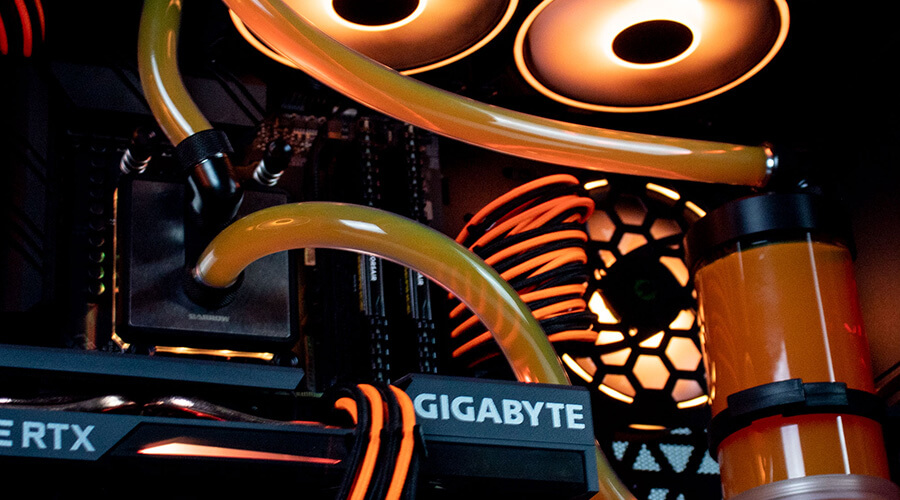
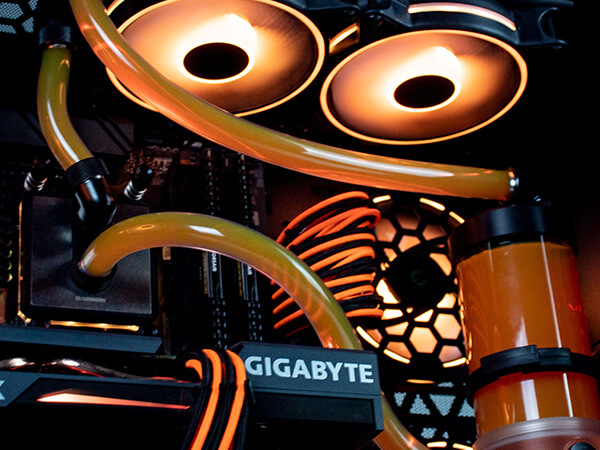
Budget
Budget should be one of the first things you consider when looking at getting a cooler for your PC. In general, air coolers start out much cheaper than alternatives, at around £19 less than any AIO, and the most expensive air coolers (around £78) can still be cheaper than other AIOs.
AIO coolers start off at a higher cost than air coolers, usually being around £45, and can run to over £200 depending on the brand, size and other features. AIO coolers typically work well in RGB LED ecosystems, with their fans supporting not only their own brands ecosystem/software but are also compatible with software from board makers as well.
Building a custom loop will cost you the most money by far. Between all the necessary components, the total cost is significantly higher than the other options. However, the increased cost can get you better performance, as well as the ability to customise the setup more intricately. Within this, you can change the coolant colour, tube colour, as well as being able to add cooling to other components, like the graphics card.
But custom water loops aren't for everyone, regardless of price. The chance of a leak in a custom system is a lot higher than in a closed system, especially if you don’t have experience building custom cooling loops. That said, when done right, the overall risk of a leak is low.


What Type of CPU Cooler is Best for Me, Air or Water?
If price is one of your top priorities, an air cooler is going to be your best choice. However, if you want a quieter PC with lower CPU temperatures, a water based cooler is probably the best option for you. Unless your case is quite large, a three-fan radiator may not fit in your PC, so make sure to check this beforehand. However, a high-end AIO with a 280mm or 360mm radiator will outperform most air coolers on the market.
There are also expandable kits available on the market which lose the CLC (closed loop cooler) nomenclature, allowing you to expand the cooling loop to other components, much like a custom loop than a sealed kit.
If you're paying mid-range prices (less than £125) and don't plan to set any records, both aftermarket air coolers and mid-range AIOs are capable of keeping most processors within safe temperature ranges, including when overclocking. Key differences mostly come down to aesthetics and pricing. Products like the Corsair H100i Pro (£95) fall into this mid-range category, as does the Cooler Master MasterAir MA410M (£64) on the air-cooled side.
Whatever cooler you're considering, check the TDP rating. In a lot of cases, air and AIO cooler specifications will also list the TDP rating (how much heat the cooler can dissipate), which is a good way to determine the capacity of the chosen unit. If the TDP of your processor is higher than what your cooler lists, chances are your CPU will throttle or your fan will run loud all the time (or both). But if the cooler is rated higher than the TDP of your CPU, temperatures should be lower and so should noise.


Though a well-implemented fan setup and the proper cooling hardware will do most of the heavy lifting, there are other factors that can impact system temperature.
- Hardware placement - Consider where the hardware is installed on the motherboard. For example, placing your M.2 SSD directly underneath your GPU wouldn’t be ideal, as it could put the storage device directly in the path of the hot air being ejected from the GPU. Your options may be limited by considerations such as the size of your motherboard, but try to factor in room for effective cooling when putting together a system. If you are buying a pre-build from us, however, you won’t have to worry about most of these other considerations, as we handle the placement and cable management for you.
- Cable management - Ensuring that cables are properly organized to prevent unnecessary blockages will not only make your build more aesthetically pleasing, but can also help with better airflow. This is especially true in small form factor builds, where space is at a premium. Take advantage of the cable management options provided by your case, and consider a modular power supply to further reduce cable clutter.
- Cleanliness - Large buildups of dust can cause issues, including blockages that stop your fans from operating at peak performance. Opening your case and carefully cleaning with compressed air every few months is recommended, along with utilizing positive air pressure as detailed above.
- Room temperature - Room temperature can contribute to a PC overheating. If you live somewhere hot, keep this in mind when choosing your cooling solution.


Summary
Whether you're looking to overclock your PC to its highest potential or just prevent throttling at stock speeds, you need to pay close attention to your CPU cooler. If you don't have huge ambitions and you're using a Ryzen chip, you may be able to save money by sticking with the stock cooler that came in your box. But otherwise, you should make sure you check the space and TDP requirements before choosing the right solution for your system.
Keeping Cool
Proper cooling requires some forethought when putting together your system, but if you follow the guidance above, it doesn’t need to be difficult. An ideal cooling setup works to keep every component in a system at its optimal temperature, and should be designed to compliment the specific hardware configuration in that system.
Carefully planning your PC cooling isn’t just good practice. It’s also important for getting the best performance from your build, and for potentially increasing the lifespan of your components.
