1080p vs 1440p
This form is protected by reCAPTCHA - the Google Privacy Policy and Terms of Service apply.
Don't have an account?
Creating an account has many benefits: check out faster, keep more than one address, track orders and more.
Every gamer works towards getting the best experience in terms of image quality and resolution. You have the best Gaming PC, but you're missing something. TV. That's why you should take the time to find the right monitor to provide you with the experience you expect.
Just like other gaming equipment, you will find gaming monitors come with many features. One of the most important is resolution, and the two most common options in gaming are 1080p and 1440p.
This guide will walk you through everything you need to know about both resolution and how to pick the right one for your gaming setup.

What is Screen Resolution?
If it’s your first time getting a gaming monitor, or maybe you’ve never really taken time to think about resolution and what it is.
The resolution of an image is the measure of pixels in any given frame. There are many different types of resolutions. Common options include 1280×720 and 1920×1080. The “p” refers to the pixel height in a 16:9 ratio. 720 is half the size, and 1080 is twice the size.
A 720p screen has a resolution of 1280×720, while the 1080p has a resolution of 1920×1080, which is double the size.
As a gamer, the resolution is one of the most important factors to consider when buying a monitor. With the right rig, you can take advantage of ultra-wide resolutions like 2560×1080 or 3440×1440. For a premium experience for the most experienced gamers that don't care about budget, you can go for the 3840×1600 resolution.
Screens with a high native pixel count per inch ratio have more detail and the image appears sharper than screens with a lower ratio. It's not just the sharper images, but also the colour reproduction and aliasing is better.
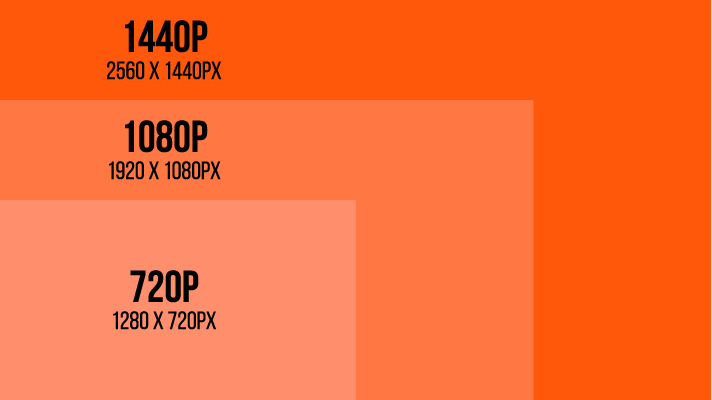
What is 1080p?
1080p is a shortened form of 1920 by 1080 screen resolution at an aspect ratio of 16:9. This is the most common HADT format in use today. You will find it on nearly every TV set manufactured from 2013.
1080p has about 78% more pixels than WQHD (2560by1440). It also happens to be the sought-after resolution for Full HD TVs. 1080p can offer up to five times better image quality compared to 720p.
The 1080p resolution has 16 vertical lines instead of just 8! Which means the screen has double the horizontal and vertical lines.
1080p resolution also has better performance perks. It uses less storage space, less CPU power for decoding and bandwidth compared to the inferior 720p.
A lot of hardware support 1080p resolution, making it easier to edit using low-end computers. Because of the high demand, 1080p screens are also more affordable. But, prices vary depending on the additional features the screen might have.
What is 1440p?
1440p resolution refers to 2560 by 1440 pixels resolution at a 16:9 aspect ratio. The resolution refers to the size of the monitor in terms of pixels. A gaming monitor with 1440p resolution has 1440 horizontal pixels and 2560 vertical lines. The image projected on such a screen is more detailed compared to 720p and 1080p resolutions.
Besides the quality of the visuals, 1440p screens also have a larger workspace. You can fit more images within the screen without resizing or refitting tom much of the screen space. For gamers, this means you have more space to fit visuals for a better gaming experience.
Although 1080p and 1440p have the exact pixel count, the difference in the workspace is noticeable with a single glance of the screen. You can see more information displayed without the need to scroll down.
Advantages of 1080p Monitors
Although 1080p is not the most advanced resolution in the market, most games are optimised for this resolution which means you will be satisfied with the experience most of the time. Some of the other benefits you can enjoy with 1080p resolution include:
- A 1080p resolution monitor requires less energy and computing power to run. Because 1080p has fewer pixels than 1440-, the computer achieves a faster rate with lower power consumption.
- 1080p is currently considered the 'standard' screen resolution. It is the most commonly used screen resolution for gaming, making it an ideal pick for gamers who are not certain about screen resolution or want a good gaming experience on a tight budget.
- 1080p gaming monitors are more affordable even at larger displays compared to 1440p monitors.
Cons of 1080p Monitors
The greatest downside of 1080p monitors is the reduced screen real estate. 1080p screens require more scrolling because they fit less into the screen.
Advantages of 1440p Monitors
1440p monitors are perfect for gamers who are meticulous with their gaming experience. 1440p gaming monitors have preference over 1080p, delivering clearer and sharper images across the board.
- 1440p monitors have a more vivid output. This type of resolution is often referred to as the Quad HD resolution. It will take your gaming experience to a whole new level. You can see fine-grained graphical elements on your screen, and you can better appreciate the quality of each image.
- 1440p sharpens images. You will easily notice every single element on your screen down to the smallest details. With more pixels on display, you can zoom out without compromising the quality of the images.
- The additional workspace you get with 1440p is also a huge advantage, particularly for gamers, because it increases productivity. Although the monitor might still stand at 24 inches, the resolution allows you to shrink the display without losing readability in the text.
Cons of 1440p Monitors
The drawback of 1440p monitors is they are more expensive. They feature more advanced technology and a better visual experience, which calls for a higher price tag.
Besides the higher buying price, 1440p screens will also have a higher running cost. They require more power to run and take up more storage space because the screen needs more effort to get high refresh rates.

The Differences Between 1080p and 1440p
Understanding the differences between the two resolutions is critical in ensuring you pick the best option for your gaming experience. Luckily, there are quite a few differences that will make it easier to select the desired option.
Aspect ratio
Besides the monitor's resolution, the aspect ratio is another essential factor to consider when selecting a gaming monitor. Aspect ratio is the physical dimension of the monitor – the width and the height of the monitor in inches or centimetres.
Most monitors have a standard aspect ratio of 16:9 for both 1080p and 1440p. These measurements offer optimal screen spread for gaming and other activities like a video conference. The 16:9 aspect ratio also limits image distortion. The 1440p screen will have clearer pictures with sharper lines and appears less blurry compared to the 1080p option.
Refresh rates
The refresh rate is the speed at which the monitor redraws an image on the screen each second. It's like flipping through a book. In monitors, the motions are more fluid and seamless, as if there is no break.
A high-resolution monitor has a faster refresh rate. In terms of video performance, 1440p monitors are known for their amazing image quality. But they don't usually go above 150Hz, making them less ideal for games with no motion blur. However, not all 1440p screens have this shortfall. Some reach over 200Hz refresh rates. But these aren't particularly ideal for gaming.
Frame rate
The frame rate is a product of the GPU and the CPU working together. You can speed up the frame rate by changing the resolution. Lowering the frame rates means the CPU and GPU can process more frames per second on the screen while boosting increases the number of pixels, which also increases the processing time and load for the GPU and CPU. This is the case with higher resolution screens.
Typically, 1440p has half as many fps compared to 1080p because there are twice as many pixels in play and, therefore, lower processing times.
Frame rates or FPS also depends on the graphics CPU and CPU. But the display technology and resolution settings can also improve FPS.
Professional gamers prefer 1080p monitors for several reasons. Most pro gamers value frame rates more than the clarity or the sharpness of the lines. Speed on the screen is a critical factor in professional gaming for faster reactions.
Most gaming tournaments also use 720 and 1080p equipment. It makes sense to practice on a similar setup to give you the best chance.
While 1440p monitors undoubtedly have a better resolution and image quality, they compromise on frame quality which is also critical for gamers.
Size and screen distance
The perfect screen for 1080p is 27." The picture quality starts to dip on anything larger than 27." 1440p displays peak at between 28" to 32." Any larger and the game's display will be too small, which will also affect quality. Also, keep in mind that higher resolutions slow down the frame rates.
Choosing the right gaming monitor is like a balance beam. You need to carefully consider all the features and your gaming experience and select a monitor that does a little bit of everything very well.
Which is Better for Gaming: 1080p or 1440p?
There’s no definite answer on which of the two options is better. The selection depends on various factors.
For some games, 1440p resolution is better and superior to 1080p giving you a more immersive gaming experience. The sharper images also allow you to notice small elements in the game that you might not have otherwise noticed.
Games like The Witcher or Red Dead Redemption 2 would look stunning on a 1440p resolution. The 1440p resolution will also enhance the visuals of open-world games. The scenery and the details in the game will look breathtaking and near-life.
However, to run at the higher output, you need an average to a high-end PC. 1440p gaming monitors will work best if you have a computer that can play games past 200FPS for fast-paced shooters and up to 120 FPS for scenic games.
For gamers where FPS is more valuable, 1080p monitors are a better fit and guarantee above-average image production with better FPS performance.

What to Consider Before Choosing Between 1080p and 1440p Resolutions
Although you can only choose one of two options, there are several factors you need to consider. Given how critical quality visuals are to your gaming experience, you cannot afford to make the wrong choice. Here are a few considerations to have in mind when selecting the right resolution for your gaming monitor:
- Budget – How much you’re willing to spend on the monitor is a major limiting factor. If you’re on a tight budget, 1080p resolution gives you value for money and a good viewing experience. If you have a more flexible budget, you can keep a more open mind.
- Purpose – Different levels of gamers will have different preferences on the resolution that works best for them. Amateur and semi-professional gamers often go for the best in the market and a 1440p resolution sounds like an appealing option for them. It will deliver an immersive gaming experience. You will also need to consider whether you use your rig for purely gaming or other work like video editing. If the rig is for completing various tasks, the best resolution might come in handy.
- Screen size – Different resolutions work best within specific screen sizes. If you’re limited on space and only want a small screen, a 1080p screen is a better option. If you’re going for a bigger screen without denting the image quality, a 1440p screen is a better choice.
- The rest of the hardware – Some of the resolution aspects like FPS are determined partially by the CPU and the GPU. If you have a 1440p gaming monitor with a basic setup, the FPS will suffer, which might also affect your effectiveness and accuracy while playing. A 1080p monitor will be a better fit if you have an average gaming rig. High-end, powerful rigs will better keep up with the processing demands of 1440p gaming monitors.
- The type of game – Finally, you will need to consider the type of games you're into. Some games like open-world games will look fantastic on a 1440p monitor. However, shooter games that require high FPS could benefit from the higher FPS of a 1080p monitor, especially when your rig is not the most powerful.
Other Factors that Can Affect Image Quality
Having a high-resolution gaming monitor and a good graphics card will not guarantee crisp and clear images regardless of the game you're playing. Other factors can affect the quality of the image even when you have the best hardware and monitor. These include:
- Colour calibration – Different screens provide different experience because of the colour calibration. The manufacturer often does this.
- Quality of content – Some monitors have an upscaling feature that improves the quality of the content. However, if the content were produced in high resolution, the final images, even when upscaled, would not be as impressive as content produced in high resolution.
- Viewing distance – the farther you are from the screen, the harder it is to view the finer details. If you tend to sit far from the monitor, it might not help to have a high-resolution monitor.

FAQs
Is there a big difference between 1080p and 1440p?
Yes, the difference between 1080p and 1440p is noticeable. 1440p monitors offer 78% more pixels than the Full HD option. 1440p monitors have a more enhanced picture with better clarity by far.
Which is better, 1080p or 1440p?
Both options excel in various aspects, which are all crucial considerations when choosing a good monitor for gaming. 1440p offers a better visual experience if you're looking at pixels alone. However, at this resolution, you need a better graphics card to boost the efficiency of the monitor. 1080p resolution is more affordable and delivers better FPS without forcing you to invest in a more powerful graphics card.
Does 1080p look good on 1440p?
1080p content can work on 1440p, but it’s not the best. It’s always better to go for native resolution for the best results.
What percentage of 1440p is 1080p?
1080p is 75% of 1440p. That means that 1080p full HD is only capable of 75% of the sharpness and clarity of the 1440p resolution.
Can I change from 1080p to 1440p?
You can upgrade from 1080p to 1440p by adding a graphics card. The graphics card you choose should support 1440p content.
Conclusion
There’s no clear winner on whether 1080p or 1440p resolution is the best. It all depends on the gamer, the kind of experience you’re after, the quality of your existing hardware, your level of gaming and the type of games you play. Also, if you use your rig for other tasks like video editing, the resolution you need will change.

